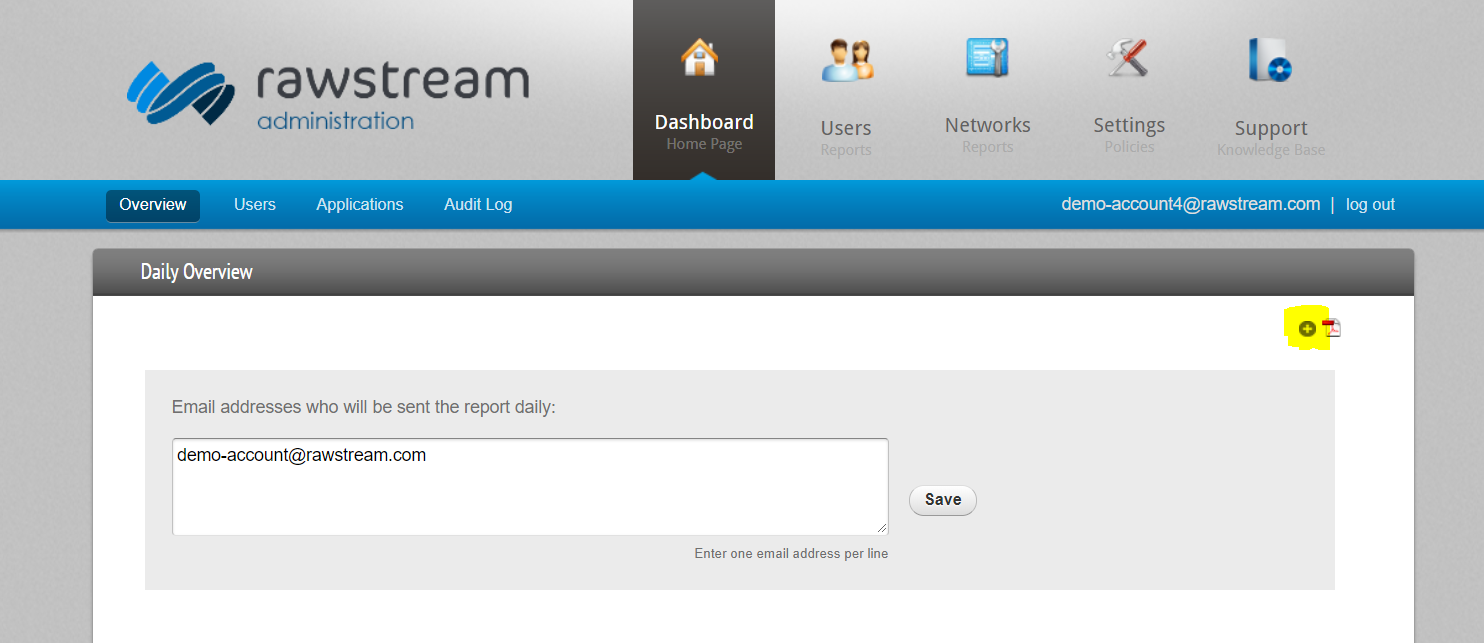Managing Email Preferences
When you create a Rawstream account we send a daily summary email with key charts and data. By default we send the email to the email address used to sign up for Rawstream.
If you want to add or remove emails to the list that will be sent the daily email you can simply do so from the dashboard by clicking the small plus icon, highlighted in yellow.
Clicking on the plus icon reveals the list of receipents. Enter an email address on a separate line. Once ready, click Save.
You may also want to read our privacy and GDPR policies. In short, we only contact you if you’ve signed up for a Rawstream account and we never share any information with third-parties.