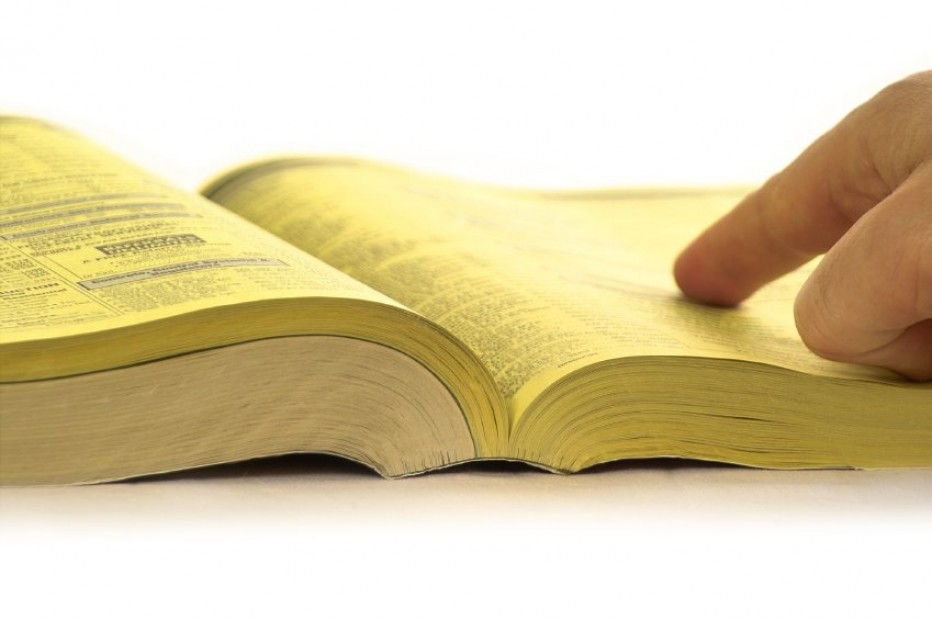How-To: Deploying DNS-based filtering
DNS based monitoring / filtering works by having Rawstream process the DNS requests from your network. Configure your machine or network router to use the Rawstream DNS servers to answer the DNS queries.
When Rawstream receives a DNS query, it checks to see if the source IP is from a customer’s network. If it is, Rawstream maps the IP address to the customer’s policy for that IP CIDR and apply the policy. If the domain in the DNS query is to be blocked, then the Rawstream DNS server answers with the IP address of our blocking server which shows a configured message. This message can be customized and supports HTML.
Log in to your Rawstream account. If you have not yet created a network, you will see a wizard that will guide you through the process of defining a network. Once the process is ready, set your machine, or network router to use the Rawstream DNS servers.
If you are on a network which has a non-static IP you will need to download and install the Rawstream Dynamic Agent. This agent runs in the background and only needs to be installed once on any machine in the network. The job of this agent is to regularly update Rawstream with the dynamic IP of the network.