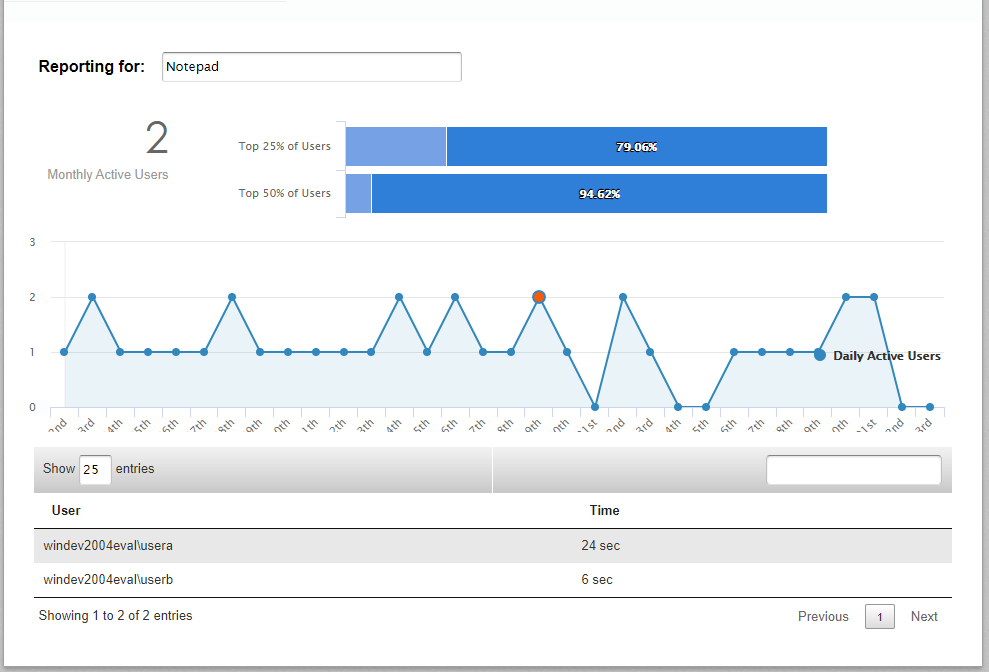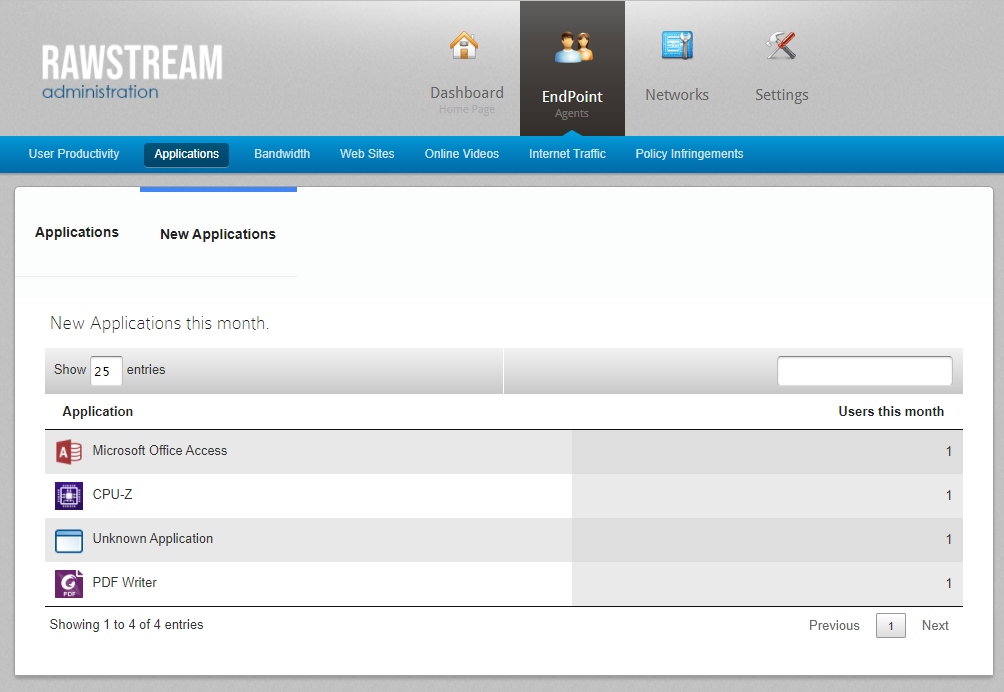Track Desktop Applications
Content filtering products limit themselves to reporting websites browsed. Not Rawstream! We track desktop applications used and the time spent in them. This is valuable data for at two reasons: license management, and tracking shadow IT.
Rawstream’s Application Usage data help you understand how much time is spent in each application. Optimize existing licenses and help negotiate better pricing with your existing vendors. If Excel is being used by 10% of your userbase, why pay for the rest? Track adoption of new desktop applications to target measures and understand rollout or user training issues.
New applications on the desktop can open new attack vectors into the network. Use the “New Applications” report to quickly view a list of the new applications seen on enduser devices. Some applications may be safe but others may not. Use the list of new applications to drill down into the users running the applications, taking remedial action where necessary.
Use Rawstream to get insight into the desktop applications usage to save money and control shadow IT.
Sign up for Rawstream Web Filtering trial today! Effective web security on and off network.