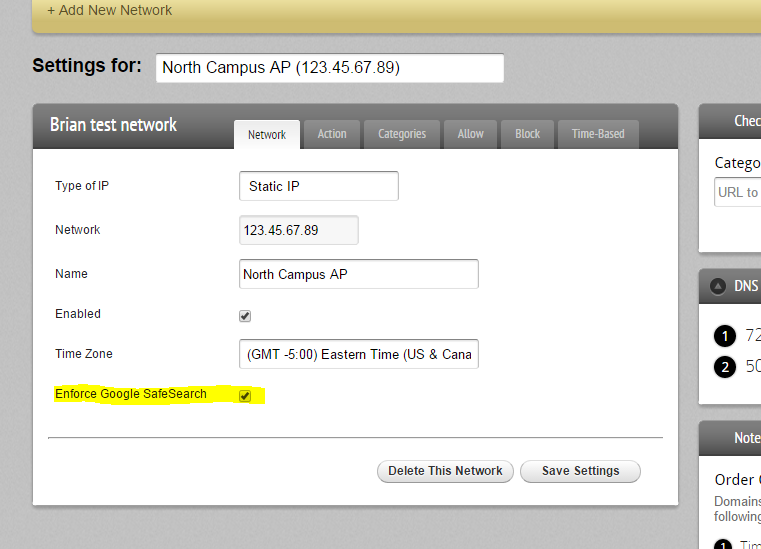Enforce Google Safe Search for guest devices with Rawstream DNS
Rawstream allows you to enforce Google SafeSearch for all guest devices that connect to the network.
Google SafeSearch helps schools and organizations avoid adult content from appearing in search results. SafeSearch is a useful tool and most organizations would want to enable it.
SafeSearch For Guest Devices
If you have a BYOD policy with devices connecting via WiFi to a network filtered via Rawstream’s DNS service you can use Rawstream’s new Enforce Google SafeSearch feature to force users’ Google searches, in any browser, to be done with SafeSearch on.
Enforcing Google SafeSearch with Rawstream DNS
You can enforce Google SafeSearch for any networks using Rawstream DNS.
To enable SafeSearch, log in to your Rawstream Dashboard, click Settings > Networks and select the Enforce Google SafeSearch checkbox, then click Save Settings. Done!
SafeSearch for ChromeBooks
If your school has a 1:1 Chromebook program you can enforce Google SafeSearch by setting Chrome User Policies: select Always use SafeSearch for Google Web Search queries to force users’ Google searches in Chrome to be done with SafeSearch turned on. Enabling this setting on Chrome 38 and later also forces Safety Mode on YouTube.
Rawstream 1:1
Rawstream has native support for Chromebooks. Ensure safe browsing with Rawstream Agents for anywhere filtering, and protect guests connecting via WiFi with our DNS-based filtering. Our diverse deployment methods give you the outmost flexibility in how to secure your network. Rawstream also supports Windows and Mac devices for complete network filtering.
Sign up today for free 15-day account.