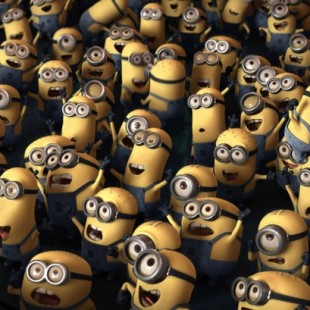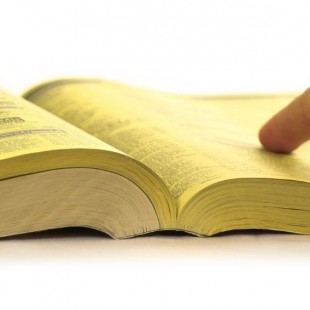Blocking Rawstream for Chrome Gmail Signins
The Rawstream for Chrome agent requires that users sign in using a Google account. The Google account can be either the organisation’s own account or a personal Gmail account. Organisations however may prefer that users do not sign in with their Gmail accounts. We have released an update enabling IT admins to block staff from ..